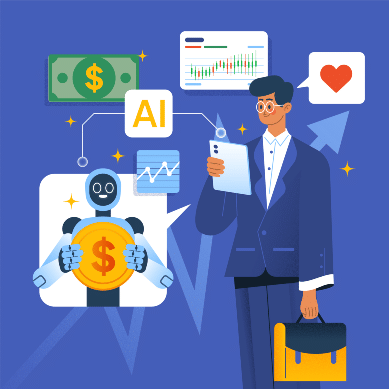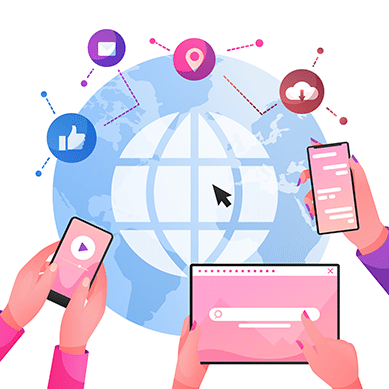What is Spooling in Cyber Security?
Spooling is an important mechanism in computer systems that helps temporarily store data in volatile memory or physical memory before it is executed by a program or device. The spooling mechanism is essential for input and output devices to function optimally and is often used by the CPU to execute instructions promptly and efficiently.
SPOOL is an abbreviation of the term “simultaneous peripheral operations online”. The data spool is kept in physical memory or buffers. The spool is processed using the FIFO (first-in, first-out) algorithm, which works in ascending order.
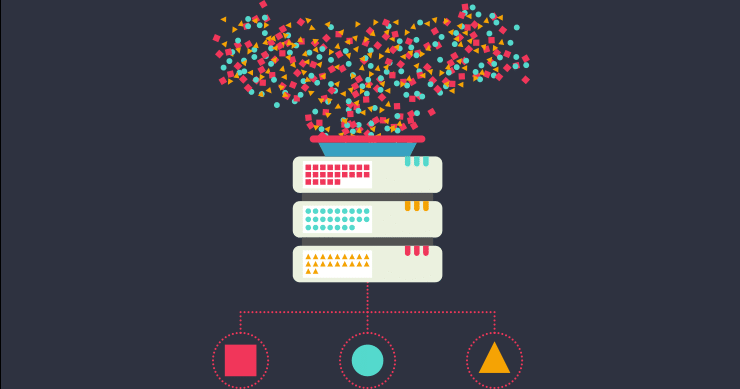
Print Spooling
Spooling is used in many applications, but its most well-known use is in printing. In this context, print spoolers are used to temporarily store multiple print commands until the printer is ready to execute them. The spooling service is especially commonplace in multifunction printers or in networks with several printers. A print spooler holds the sent-to-print document in line until the current job has been printed in full. This means you don’t have to wait for a previous job to finish printing before you send it to print. Spooling is the computer’s way of letting the printer know there’s another job on the waiting.
The average person is unaware that using a print spooler with a home or office printer is actually a risky business that is easily targeted by hackers. The knowledge needed to carry out a cyber security spooling attack does not require extensive expertise.
The famous Stuxnet attack that sabotaged an Iranian uranium enrichment facility used a vulnerability in the Windows Print Spooler to carry out part of the attack.
Continued Exploitation
Interestingly, this family of attacks has been known for years but it is still being actively exploited with new-and-improved attack vectors. The attack is mostly seen in Microsoft print spoolers, which is a default setting on Windows PCs connected to a printer. Window Print Spoolers continue to be an enticing attack surface. They’re in a never-ending state of critical patching and repairing processes to protect systems that use them.
“The Print Spooler service is on by default on every Windows version, workstations, servers, and older and newer systems alike,” says Oren Biderman, senior incident response expert at Sygnia. “Different types of threat actors, from nation-state-backed actors to ransomware groups, [have abused] Print Spooler bugs to elevate privileges on the machines or at the domain level and execute their code in a stealthy manner.”
Start Getting Value With
Centraleyes for Free
See for yourself how the Centraleyes platform exceeds anything an old GRC
system does and eliminates the need for manual processes and spreadsheets
to give you immediate value and run a full risk assessment in less than 30 days
Why Spoolers Are Such a Common Target
Exploitation attempts are discreet and hard to identify because the Windows event logs are turned off by default. According to Biderman, this means that businesses need to actively hunt for spooler exploitation attempts in their networks.
Bugs in the print spooler are simple to exploit, even with garden-variety hacking skills. Another important point is that a print spooler exploit will function on almost any system, making the attack field very crowded.
How do print spoolers act as a point of entry for cybercriminals to compromise cybersecurity? And how do you address spooling security risks? Read on to understand this concept.
How are Print Spoolers Vulnerable to Attack?
Print spoolers are particularly vulnerable to cyber-attacks due to their design, which allows non-administrative users to install printer drivers. This feature can allow attackers to remotely execute code on a computer with printer sharing enabled. This opens the door for various malicious actions, such as installing a malicious printer driver, using the spooler to drop files remotely, using the spooler files to gain code execution, and commanding the spooler to print at a privileged location
Any computer or server connected to the network that the Print Spooler services can be taken over by a hacker once they have administrator rights. With this control, a hacker might install malware and ransomware, edit or remove code, steal information, launch unwanted programs, and keep control of the network from a distance. The Print Spooler service has been exploited by several well-known cybercriminal activities, including Stuxnet and PrintNightmare, to install malware and ransomware programs in significant institutional computer networks.
How To Prevent a Spooling Attack
Disabling the print spooler service on any computer or server that is connected to the internet will stop a spooling assault in its tracks.
The danger of attack can also be reduced by staying up to date with patches and software upgrades. There have been instances where the Microsoft updates or patches either fail to fully resolve the issue or perhaps make it worse. It’s crucial to back up your systems before attempting to use patches or install updates because of this.
If you keep an eye on PrintService log entries, you can determine if you’ve been the subject of an attack. In fact, one of the factors contributing to the success of Print Spooler attacks is the requirement for log monitoring. Monitoring logs can be a time-consuming task that frequently falls to the bottom of the To-Do list, which makes it possible for exploitations to go undetected.
Rewrite, Please
Jake Williams, co-founder and CTO at BreachQuest, says it like it is. “Print Spooler is probably due for a rewrite from the ground up,” Williams says. “Threat actors know there’s blood in the water and are working to discover additional vulnerabilities in the Print Spooler subsystem.”
Start Getting Value With
Centraleyes for Free
See for yourself how the Centraleyes platform exceeds anything an old GRC
system does and eliminates the need for manual processes and spreadsheets
to give you immediate value and run a full risk assessment in less than 30 days