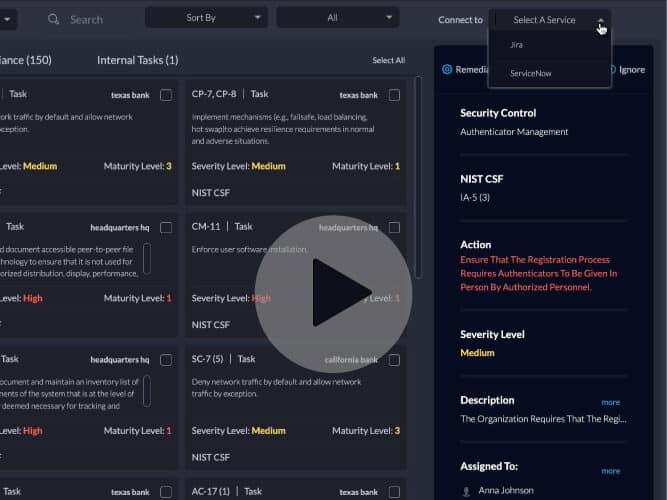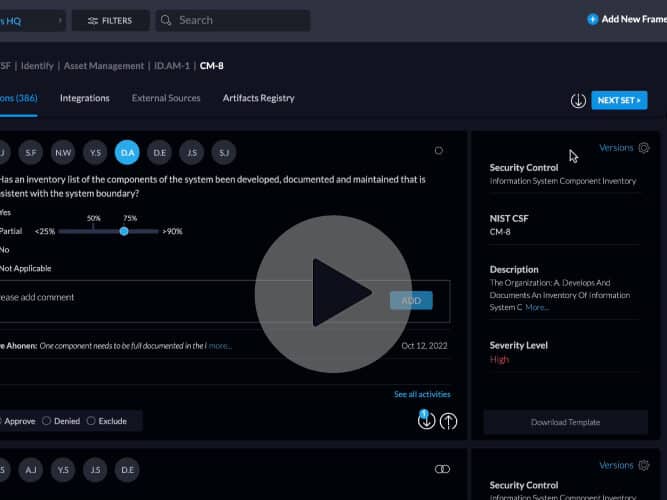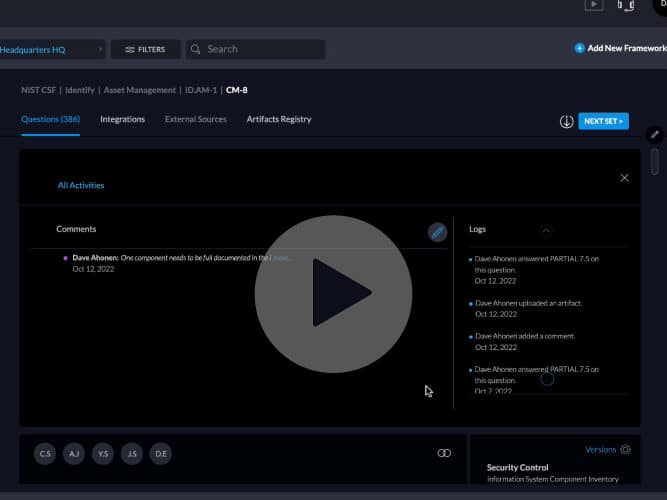Adding a new framework to an organization with the Centraleyes platform can be done with the click of a button, in just a few seconds. You can do so in the platform’s collection center by simply choosing a framework from the extensive Centraleyes pre-populated framework library and assigning it to the desired business unit and manager.
Once the framework is deployed in the organization’s environment, you can easily distribute it to one or multiple users with a simple drag and drop action, automatically deploying that framework to each user and saving you a tremendous amount of time!
You can be as detailed as you’d wish and choose to assign individual users to the entire framework, to a specific category or even to a specific question, allowing you to better control and streamline your assessment.
Start Getting Value With
Centraleyes for Free
See for yourself how the Centraleyes platform exceeds anything an old GRC
system does and eliminates the need for manual processes and spreadsheets
to give you immediate value and run a full risk assessment in less than 30 days