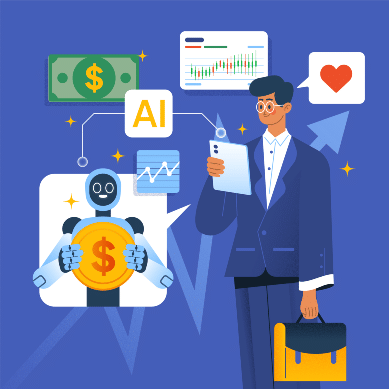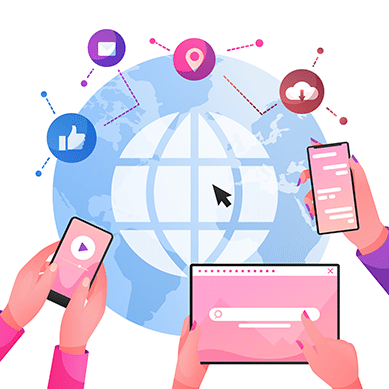What is Content Disarm and Reconstruction?
CDR is a cybersecurity technique that disassembles and reconstructs files to ensure they are free from hidden threats. Its primary objective is to protect against file-based attacks. It takes a file apart, checks for hidden threats like viruses, and removes them. Then, it puts the file back together, ensuring it looks and works the same but is now safe to use.
Businesses use CDR as a smart defense system, especially for emails or downloads, ensuring files are clean and free from hidden dangers. In simpler terms, CDR acts as a protective shield for everyday file use, ensuring a worry-free experience by automatically checking and cleaning files for potential threats.

Why Do You Need CDR?
Malware attacks frequently kick off with a phishing email, and many of these attacks use malicious documents as the primary delivery method. In 2020, over 70% of malicious email attachments or links and approximately 30% of malicious web downloads were initiated through documents, including PDFs, Microsoft Office Word, Excel, and PowerPoint files.
The Deceptive Nature of Malicious Documents:
While documents may serve as the weapon of choice for cybercriminals, not every part of a document is necessarily malicious. Microsoft Office documents, for example, are structured as ZIP files, containing various folders and files. This means the malicious script within an Office file is just one component among many.
PDFs follow a similar pattern, constructed from a collection of different elements. A malicious PDF file contains multiple objects that combine to form a visible document. However, only specific objects within the PDF harbor the concealed malicious script code.
The Risky Dilemma: Deliver or Delete:
Forwarding a potentially malicious document to its intended recipient is a risky move. There’s always the chance that the recipient might open the document, enable macros, and inadvertently infect their computer with malware. On the flip side, outright deleting the file poses the risk of essential information being lost.
Enter Content Disarm and Reconstruction (CDR):
Zero Trust CDR provides a secure alternative to blocking malicious files. In a weaponized Microsoft Office or PDF file, only a fraction of the files or objects may be potentially malicious—specifically, those containing executable content embedded within the document. CDR takes a surgical approach by excising these executable elements from the document and then reconstructing the file using the remaining pieces. This process often involves CDR scanning and rebuilding the files used by Microsoft Office or a PDF reader.
Start Getting Value With
Centraleyes for Free
See for yourself how the Centraleyes platform exceeds anything an old GRC
system does and eliminates the need for manual processes and spreadsheets
to give you immediate value and run a full risk assessment in less than 30 days
What CDR Protects Against:
Malware and Viruses:
- CDR code safeguards against files containing malware, viruses, trojans, and other forms of malicious code. It aims to remove these threats before files are accessed or delivered.
- CDR protects against ransomware threats hidden within files. By disarming and reconstructing files, it helps prevent the execution of ransomware
Exploits:
- CDR detects and neutralizes files that contain exploits, which are pieces of code that take advantage of vulnerabilities in software or systems.
Script-Based Threats:
- Many cyber threats use script files (JavaScript, VBScript, etc.) to execute malicious actions. CDR identifies and removes these script-based threats.
Macro-Based Threats:
- Files, especially document files, can contain malicious macros. CDR can detect and eliminate these macro-based threats.
Hidden Payloads:
- Cybercriminals often hide payloads within files to deliver malicious actions. CDR disassembles files to uncover and eliminate these hidden payloads.
Zero-Day Threats:
- CDR technology can protect against zero-day threats, which are newly discovered vulnerabilities that attackers may exploit before traditional security solutions can catch up.
Fileless Malware:
- CDR is effective against fileless malware, where malicious actions occur in memory without leaving a traditional file footprint.
How CDR Works:
Disassembly:
- CDR takes the file apart, extracting its components, such as attachments, scripts, and embedded objects.
Analysis:
- The extracted components undergo thorough analysis to detect and remove any potential threats. This involves checking for known malware signatures, patterns indicative of malicious behavior, or any anomalies.
Removal of Threats:
- CDR removes threats from the file if they are identified during the analysis. This ensures that the reconstructed file will be free of any malicious content.
Reconstruction:
- After disassembly and threat removal, CDR reconstructs the file, putting it back together. The reconstructed file retains its original format, appearance, and functionality but is now safe.
Preservation of Usability:
- CDR’s key feature is that it eliminates threats while preserving the usability of the file. Legitimate content can still be accessed and used without worry about hidden dangers.
CDR Beyond Email Downloads:
While commonly used in email security, CDR extends its protective reach to various scenarios, including:
- File uploads and downloads on websites
- Endpoint protection against file-based threats
- Network security to scan files in transit
- Cloud security to ensure files stored in the cloud are sanitized
Empower Your Cybersecurity with Centraleyes:
Choosing a Content Disarm and Reconstruction vendor is crucial as the cybersecurity landscape evolves. Centraleyes offers a comprehensive platform to guide organizations through compliance processes, seamlessly integrating with cybersecurity measures, including CDR. Take the proactive step to fortify your organization against cyber threats.
Request a demo from Centraleyes today and navigate the complexities of cybersecurity confidently.
Start Getting Value With
Centraleyes for Free
See for yourself how the Centraleyes platform exceeds anything an old GRC
system does and eliminates the need for manual processes and spreadsheets
to give you immediate value and run a full risk assessment in less than 30 days