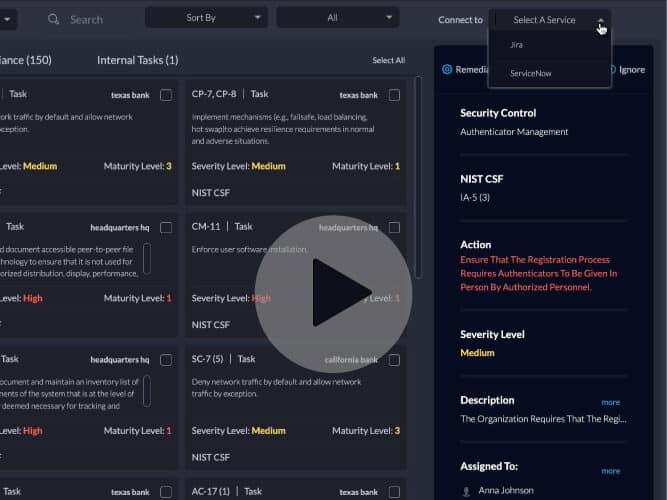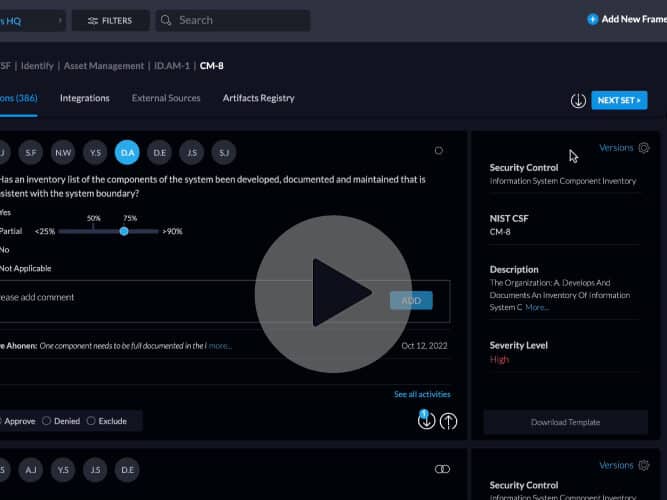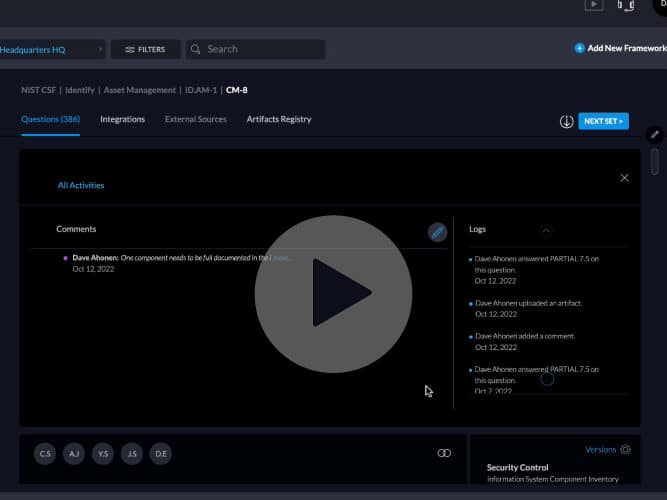Creating a new entity in the Centraleyes Multi-Entity 1st Party module provides you with another layer of flexibility to perform your assessments. You can leverage this feature to create a new entity for a department, a business unit or an entire system.
Simply click on the Add New Entity button in the top right corner, enter the name of the new entity and choose from over 70 Risk and Compliance Frameworks that Centraleyes offers. You can set up your question settings, assign a manager and set a timeline as well.
In just 10 seconds you can begin organizing your assessments within your business.
Start Getting Value With
Centraleyes for Free
See for yourself how the Centraleyes platform exceeds anything an old GRC
system does and eliminates the need for manual processes and spreadsheets
to give you immediate value and run a full risk assessment in less than 30 days