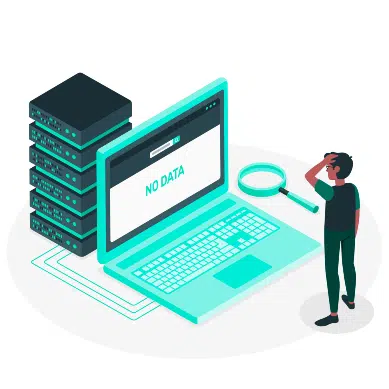What Is a Remote Access Policy?
As new digital waves continue to engulf the business landscape, remote work has emerged as an enabler for business productivity and outsourcing talent. Employees and vendors alike can use computers, mobile phones, or tablets to connect to corporate networks to complete transactions and close business deals.
But remote work environments invite many security challenges. That’s why remote access policies are critical to establishing guidelines and limitations surrounding access to digital networks beyond the physical office environment.
A remote access security policy is a document that outlines and defines acceptable methods of remotely connecting to an internal network. The concept emerged as a solution for large organizations that were geographically dispersed but has extended to address insecure network locations such as public networks or at-home work environments. A comprehensive policy covers all known methods to remotely access internal resources.
A remote access policy can be viewed as an added chapter in the broader context of an organization’s security practices. It simply extends the cyber security policies governing network and computer use in the office to remote users connecting to the network. It helps ensure that only authorized and authenticated users are given network access, as long as their devices meet the requirements spelled out in the guideline. When implemented properly, it helps safeguard the network from potential security threats that remote access invites.

Who is Bound by a Remote Access Policy?
All employees, regardless of stature, that require remote network access must sign a remote access acceptable use policy form to confirm that they understand the requirements and confirm that they will abide by them. Relevant documents referred to in the policy should be attached to the policy for further explanation. Periodic assessments enforcement policies including fines and consequences of noncompliance should be outlined in the policy itself.
Why Is a Remote Access Policy Important?
With a remote access policy, your employees can be productive from anywhere without sacrificing security and privacy. While work-from-anywhere culture has immense benefits, it also exposes new attack surfaces to hackers. Remote Access Policies establish strong rules to counteract new risk exposures. With employees connecting to corporate resources on unknown devices and networks, a strong remote access policy is needed to ensure that unknown people aren’t gaining access as well. Without a remote access policy, unauthorized users can discreetly gain access to an organization’s network, and eventually, breach the system.
The importance of access control lies in its tendency to build a security-aware culture and enables an understanding of the need to safeguard data. Employee awareness coupled with an effectively governed remote access policy that includes fines or consequences for misdemeanors results in a drastic reduction of attack vectors.
What Should You Address in a Remote Access Policy?
When formulating a remote access policy, make sure to specify the following information
- Who has permission to remotely access the network
- Which resources can be remotely accessed
- Which authentication technologies will be used
- Network connectivity
- Remote access solution security
- Security and OS requirements for devices
- Configuration requirements for hardware and software
- When to expect changes to remote access controls
- Periodic assessment to ensure that controls are effective
- Email usage
- Third-party vendor access
- Secure password requirements
To be effective, a remote access policy should cover everything related to network access for remote workers. Organizations must identify which users should be given access, since not everyone may benefit from having the privilege. For example, it might not be a good idea to give remote access to users with access to sensitive data or customer-facing retail personnel. The same goes for devices that do not meet the organization’s minimum requirements for remote access, e.g., not having the latest updates for the installed operating system. These machines should not be allowed to log on to the network until updates are applied.
A remote access policy should also lay down who can assign remote access to users and what constitutes acceptable use of a remote access connection. It is recommended to leave the task of assigning users to direct managers. Acceptable use guidelines ensure that users keep their frivolous tasks off the network.
For its part, the IT department should implement centralized management of data access to ensure that only authorized users are allowed access to the network. A comprehensive audit mechanism to ensure policy conformance is also recommended. If anomalies are detected during audits, the IT department should recommend remediation measures to prevent future occurrences.
Start Getting Value With
Centraleyes for Free
See for yourself how the Centraleyes platform exceeds anything an old GRC
system does and eliminates the need for manual processes and spreadsheets
to give you immediate value and run a full risk assessment in less than 30 days
Virtual Private Networks for Remote Access
A VPN creates a secure tunnel between a user’s PC and the resource they are trying to access over a public network. This secure tunnel acts like a private network. The tunnel contains traffic that is encrypted, keeping corporate data private even as employees interact across the web and in remote locations. With a VPN, remote users can securely access their organization’s network in much the same way as they would if they were physically in the office. In this way, data can be shared and transferred without the risk of the communication being intercepted.
As the digital world migrates to the cloud, experts contend that VPNs are not scaling to fit the needs of today’s hybrid environments. As such, new network access control policies are emerging to address the remote access needs of today’s gig society. These new technologies include ZTNA (zero trust network architecture), PAM (privileged access control), DLP (data loss prevention), and SASE (secure access service edge). These concepts are beyond the scope of this blog, but should obviously be included in a remote access policy if they’re adopted.
Template for a Remote Access Policy
A quick online search will give you a few sample ideas of how to set up your remote access policy. Generally, there are a few categories that are included in a remote access template. However, these categories are customizable and can be added to and rearranged as the formulators see fit.
Overview
State the intentions and background for the ensuing remote access policy.
Purpose
Explain the purpose and goals pertaining to remote access policies.
Scope
This section should answer questions like these: To who does the policy apply? Which assets or domains are covered by the policy? What defines remote access? What time constraints will be applied to authorized remote access?
Policy Statement
This should include the policy specifications in detail. You may need to divide the policy statement into subcategories like these:
- General
- Hosts
- VPN
- Third-party vendors
Audit and Verification
This section should specify KPIs and periodic assessments to track that users are compliant and that implemented controls are effective.
Management and Oversight
Designate the people or team that is responsible for implementing and overseeing the policy. Responsibility for compliance usually falls on the end user, and consequences may be issued for noncompliance as specified in the policy rules.
Manage Cyber Risk with Centraleyes
At the end of the day, the most comprehensive remote access policy will not operate effectively without proper control, management, and visibility into your entire network. Ultimately, the best way to defend your organization against a security compromise is to ensure that proper access controls are implemented in the first place.
Security and user experience are essential prerequisites for allowing remote access to your business. Centraleyes can help you maintain that security and user experience. For deeper insights on this subject, check out this blog on Best Practices for Enabling Remote Work Locations.
Start Getting Value With
Centraleyes for Free
See for yourself how the Centraleyes platform exceeds anything an old GRC
system does and eliminates the need for manual processes and spreadsheets
to give you immediate value and run a full risk assessment in less than 30 days