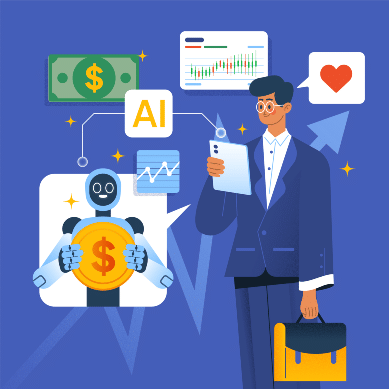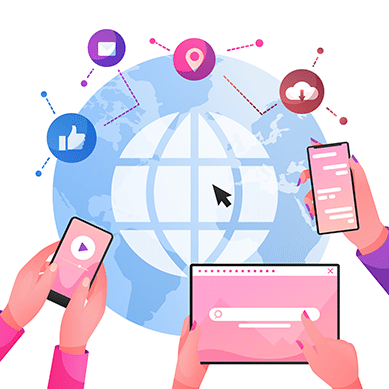Businesses rely on a multitude of software platforms and applications every day, from cybersecurity tools, accounting solutions, to customer-facing applications.
It doesn’t matter what industry a business operates in — today’s digital world is synonymous with software. So, what is the chance that a faulty piece of code, a mistake in the programming, or a newly discovered vulnerability impacts your infrastructure or internal systems? For every application you use at work, there’s always a small but measurable risk involved in using it.
Application risk can cause all sorts of issues, from server downtime to compliance and data security failures, not to mention the wasted time and resources spent remediating those issues. But to address potential problems in software use, you first need a way to identify and assess the risks.
What Are Examples of Application Risk?
There are many factors that contribute to an application’s risk rating. Some of the risks companies face today include:
- Software bugs: Application instability is the most well-known type of risk. Bugs in the code can cause interruptions at work. How well the application is coded contributes to your risk factor.
- Lack of knowledge: Teams that lack the knowledge to use an application fully can be considered a risk factor. Perhaps there isn’t enough training or the documentation for the application is lacking. Either way, it’s a problem for internal operations whenever an incident does occur.
- Outdated technologies: When you’re working with obsolete software and systems, you run the risk of falling behind the competition. Applications are replaced with newer versions all the time, so staying on top of these updates matters.
- Vendor support: If you receive applications from a third-party service provider, make sure to keep up an active relationship with it. Be ready to share information and work together to address development problems or maintenance issues. An unresponsive or unreliable vendor is definitely a risk.
- No source code: In some cases, you don’t have access to the source code at all, such as when updates are pushed from multiple sources.
The problem with application risk is that it’s sometimes an invisible problem. The business itself might not be aware that such a risk exists, and the result is often security loopholes and system inefficiencies that go unnoticed.
How Application Risk Assessments Work
Whether through manual or automated means, a company must analyze the applications it uses and their underlying source codes for potential problems. Critical software and applications may require comprehensive monitoring. But how does security monitoring work for applications?
How Do You Determine an Application Security Risk Rating?
An application risk assessment questionnaire might prompt you to undergo a comprehensive process to check for risks, which might include:
- Profiling your resources by describing the applications you use that might include risks.
- Assessing the risks by identifying vulnerabilities and rating their severity levels.
- Evaluating corrective actions on mitigating that risk.
- Documenting your intended actions, controls, and plans.
- Validating that your controls work for the appropriate type of risk.
- Monitoring the progress afterward through regular audits.
Developers use application risk assessment questionnaires to generate a security rating for individual software packages. These surveys look at common sources of data security problems or system instability and check whether the application in question is at risk.
Start Getting Value With
Centraleyes for Free
See for yourself how the Centraleyes platform exceeds anything an old GRC
system does and eliminates the need for manual processes and spreadsheets
to give you immediate value and run a full risk assessment in less than 30 days
How Should You Prioritize Risk?
Always fix a broken engine before replacing a scratched windshield. Prioritizing your risks is part of the job during an application security risk assessment.
Some risks that deserve your utmost attention occur in critical applications, which directly and immediately impact your revenue. Other risks might still be important but don’t have the same gravity and can be prioritized lower in the list.
Other times, risks are involved in strategic applications. While these programs don’t directly impact your operations, they can indirectly harm the bottom line if not eventually addressed.
Take, for example, the field of data security. Data breaches occur in almost all businesses, and you certainly don’t want to leak your customers’ or partners’ sensitive information. When deciding on priorities, look for applications that come into contact with this delicate data, as well as which ones interface with the Internet the most.
How Often Should Assessments Be Made?
The answer is on an ongoing basis. Any time you add, modify, or update new software or services in your toolset, you’re introducing new application risks that must be looked at promptly. A real-time analysis ensures that you’re always improving your security and compliance posture even as new technologies evolve.
Why Should You Automate the Application Security Risk Assessment?
Like many tasks at work, automation can make security risk assessments more efficient and accurate, minimizing the chance of a vulnerability slipping through the cracks. Businesses that use automated tools can address flaws early on before they become too costly.
A major benefit to note is the ability to record and analyze key metrics to compare your application health with the rest of the market. This way, you’re not only studying application risk but also determining its potential impact on your business operations as a whole.
However, it’s important to know what automated service to choose, as not all of them are capable of handling the diverse set of technologies and compliance standards modern companies work with today. Take the time to find the right risk assessment platform that works in your business environment.
Start Getting Value With
Centraleyes for Free
See for yourself how the Centraleyes platform exceeds anything an old GRC
system does and eliminates the need for manual processes and spreadsheets
to give you immediate value and run a full risk assessment in less than 30 days